9.1 KiB
BetterDiscord 


BetterDiscord is a client modification for Discord. This allows you to add plugins and themes to your personal copy of Discord. BetterDiscord also adds a number of other features out of the box.
Installation
Auto Installers
Windows
Grab the exe file from here.
macOS/OS X
Grab the zip file from here.
Linux
See this gist.
Manual Installation
Windows
- Download and extract this: https://github.com/rauenzi/BetterDiscordApp/archive/injector.zip
- Rename
BetterDiscordApp-injectortoapp. - Go to
%localappdata%\Discord\, and locate the directory with the largest version number (e.g.app-0.0.306). - Within
app-0.0.306navigate toresources. - If an
appfolder already exists insideresources, delete it. - Move the
appfolder (the one you downloaded and renamed) inside ofresources. - Fully quit Discord and restart it.
macOS/OS X
- Download and extract this: https://github.com/rauenzi/BetterDiscordApp/archive/injector.zip
- Rename
BetterDiscordApp-injectortoapp. - Go to
/Applications/, right clickDiscord.appand selectShow Package Contents. - Within
Discord.appnavigate toContents->Resources. - If an
appfolder already exists insideResources, delete it. - Move the
appfolder (the one you downloaded and renamed) inside ofResources. - Fully quit Discord and restart it.
Local Installation
By default BD loads majority of the package through a CDN at runtime so you always have the latest version. However, if you'd rather only load something from your PC and update when you want, you can do that too!
Prerequisites: Node.js 12.x+ and the package manager npm.
- Clone this repository
git clone https://github.com/rauenzi/BetterDiscordApp.git - Install dependencies with
npm install - Build both the JavaScript and CSS bundles with
npm run deploythis will create astyle.cssandremote.jsin thedistfolder. - Follow the steps for manual installation from before.
- Inside the
appfolder you created as a part of that process, find the filebetterdiscord\config.json - Edit the file and change the value of
localtotrueand change thelocalPathvalue to match the absolute path of thedistfolder from step 3. - Fully quit Discord and restart it.
FAQ
What is this?
This is a client modification for Discord. It allows you to add plugins and themes to your client. Plugins can add functionality and useful features. Themes can completely change the look and feel of Discord.
BD has some other built-in features such as Emotes from Twitch, FFZ, and BBTV, as well as an in-client server browser.
Where can I get plugins and themes?
In our support servers we have channels with lists of official plugins and themes. Please note we do not have an official listing on a website and are not affiliated with any of those websites. However BetterDiscordLibrary is generally trustworthy.
Support Servers?
There are two: The main server, and the backup.
Supporters
These people have all subscribed to the True Supporter tier on Patreon to support me.
|
Kraken |
 SPHHAX |
 DefCon42 |
Justxn |
 monkey |
Gibbu |
 Orekieh |
Bandagers
These people have all subscribed to the Bandager tier on Patreon to support me.
|
William JCM |
NFLD99 |
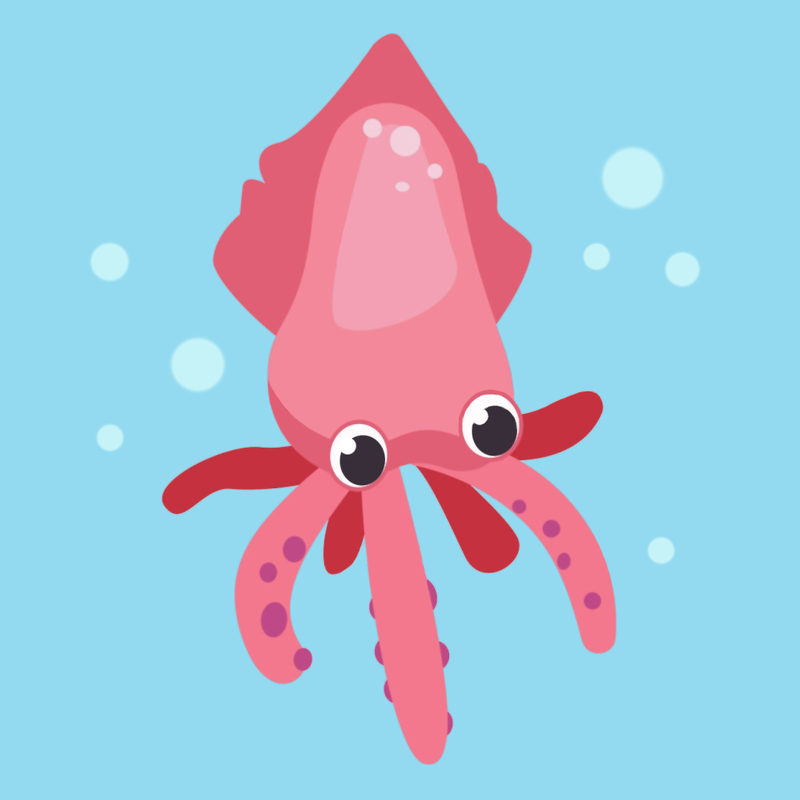 Tenuit |
Donors
These people have either donated or subscribed to the most basic patron tier to support me.
|
aetheryx |
JBeauDee |
vantiss |
xstefen |
『Sorey』 |
LiVeR |
SweetLilyCake |
GameKuchen |
 Lozo |
 Akira |

