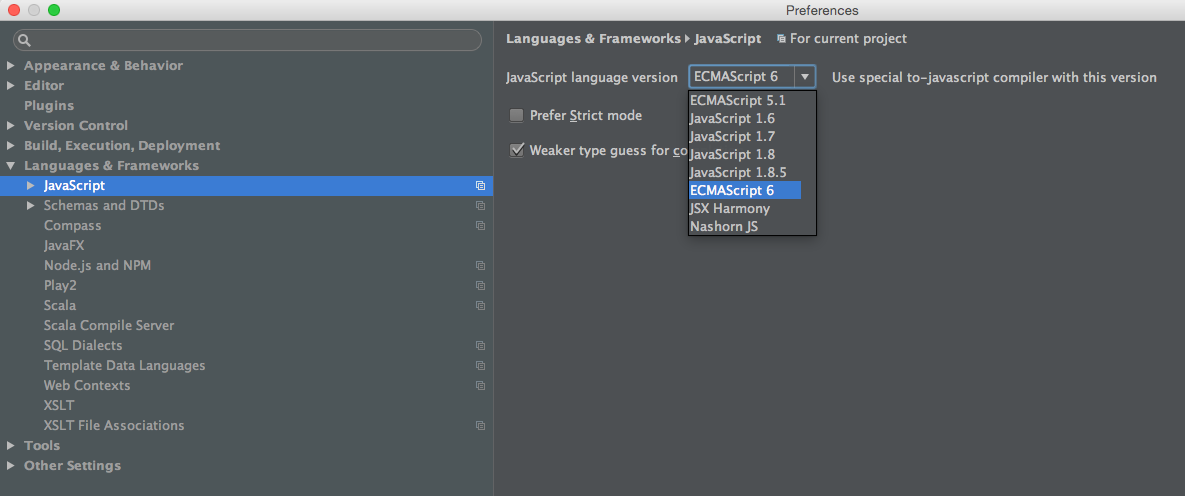704 B
704 B
Integrations
Intellij / WebStorm
Install intellij react templates plugin
- From intellij/WebStorm open preferences
- Go to plugins
- Press browse repositories
- Press manage repositories
- Add repository: http://intellij.wixpress.com/
- Select react-templates from the repository.
- Press ok and restart the IDEA.
- Open preferences
- Go to react-packages plugin
- Enable the plugin.
- Configure node
- Configure react template executable
enable es6
react templates uses es6 syntax for lambda expressions in event handlers, enable this in the IDE: