|
|
||
|---|---|---|
| .github | ||
| assets/locales | ||
| common | ||
| injector | ||
| preload | ||
| renderer | ||
| scripts | ||
| tests | ||
| .eslintrc | ||
| .gitignore | ||
| .npmrc | ||
| CHANGELOG.md | ||
| CODE_OF_CONDUCT.md | ||
| CONTRIBUTING.md | ||
| LICENSE | ||
| README.md | ||
| babel.config.js | ||
| package.json | ||
| pnpm-lock.yaml | ||
| pnpm-workspace.yaml | ||
README.md
BetterDiscord is a client modification for Discord with endless flexibility and addons. The only limit to the customization is your own imagination.
Installation
Download the installer for your operating system below. You can check this page for a more detailed guide.
Manual Installation
For normal users, installing via the installers makes the most sense. However when wanting to either develop BetterDiscord, or when the installers do not work, this option can be used. Please see our detailed documentation for a guide on how to do this.
Addons
Installing addons--like plugins and themes--is easy. All you need to do is select and download an addon from our website and put it in your folder. If you want some more details, or just prefer a visual guide, take a look at our tutorial on installing addons that includes a demonstration video.
Platform Support
BetterDiscord currently only supports standard local Discord installs. This means snap packages, portable apps, and the web version are all not supported.
Examples of supported platforms:
- Windows 7 and newer
- macOS Yosemite and newer
- Ubuntu 14.04 and newer
Contributors
For information on contributing to this project, please see CONTRIBUTING.md.





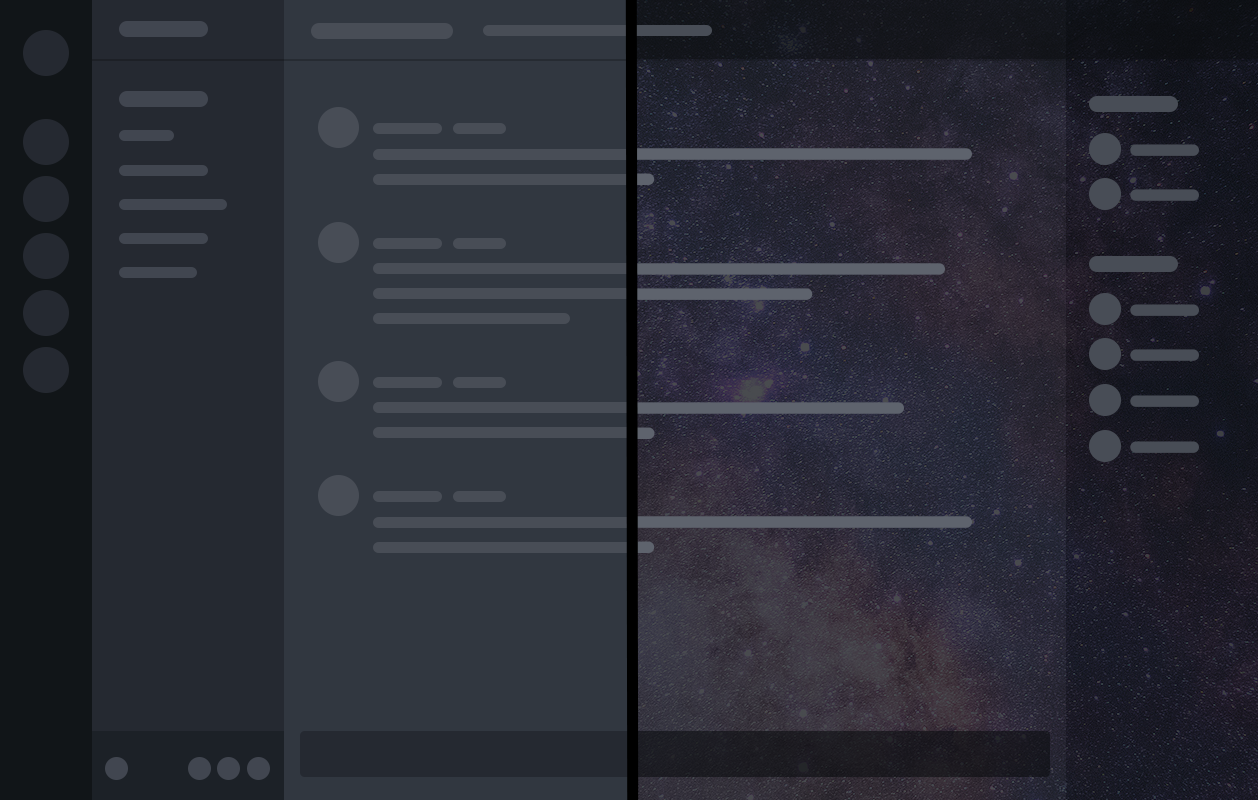
-3a71c1?logo=Windows&logoColor=3a71c1&labelColor=0c0d10&color=3a71c1&style=for-the-badge)
-3a71c1?logo=Apple&logoColor=3a71c1&labelColor=0c0d10&color=3a71c1&style=for-the-badge)
