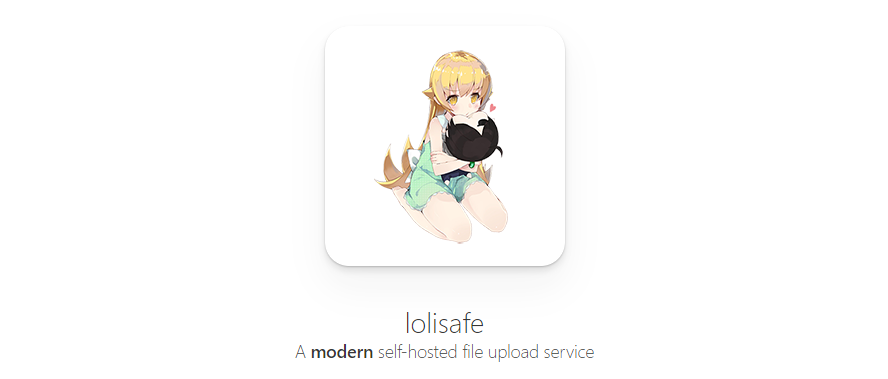fix: fix the batch tag adding to properly await for a response, and use the proper column while adding the tags |
||
|---|---|---|
| .vscode | ||
| docs | ||
| src | ||
| .editorconfig | ||
| .gitattributes | ||
| .gitignore | ||
| .prettierrc | ||
| README.md | ||
| TODO | ||
| knexfile.js | ||
| nuxt.config.js | ||
| package.json | ||
| pm2.json | ||
| yarn.lock | ||
README.md
Attention
If you are upgrading from v3 to v4 (current release) and you want to keep your files and relations please read the migration guide.
Pre-requisites
This guide asumes a lot of things, including that you know your way around linux, nginx and internet in general.
- Decently updated version of linux
nodeversion 12+build-essentialpackage installed to build dependenciesffmpegpackage installed if you want video thumbnailsyarnpackage installed. If you'd like to use npm instead changepackage.jsonaccordinglypm2globally installed (npm i -g pm2) to keep the service alive at all times.- A database, postgresql preferably. You can also fall back to sqlite3 which ships by default.
Installing
- Clone the repository and
cdinto it - Run
yarn install - Run
yarn setup
Lolisafe is now installed, configured and ready. Now you need to serve it to the public by using a domain name.
- Check the nginx file for a sample configuration that has every step to run lolisafe securely on production.
After you finish setting up nginx, you need to start lolisafe by using pm2. If you want to use something else like forever, ensure that the process spawned from npm run start never dies.
- Run
pm2 start pm2.json: - Profit
Author
lolisafe © Pitu, Released under the MIT License.
Authored and maintained by Pitu.
lolisafe.moe · GitHub @Pitu